Chroma Key Phantom Noise
- R.W. Hobbs, Jr.
- May 4, 2016
- 2 min read

Does this scenario sound familiar? You have green screen footage. You open AE, throw keylight on it and make the usual adjustments. You look at the screen matte, and it looks perfect. The transparent area shows up as black, the subject in the matte is prestine white.

But then, you watch a render of the the keyed video...and something's not quite right. There is subtle (or sometimes not-so-subtle) noise on the dark areas of the subject that's not showing up on the original video and not showing up on the screen matte. While your client may never notice it, all of those dancing pixels are guaranteed to drive you crazy.
Well, I've dealt with this frustrating issue whenever it comes up in a variety of ways. I've duplicated the layer until the noise disappeared, but then I had to deal with additional edge clean-up. I've used a darker or more complex background than originally planned to camouflage the issue. I've added noise to the background. I've even rotoscoped problem sections.
Yesterday, I had this issue come up once again. I was determined to find an easier way to solve the problem this time. After trying different plug-ins and researching solutions, I found an old Andrew Kramer tutorial on the basics of using keylight (the actual tutorial starts at about the 2:40 mark). And, as you might guess, he goes through the basics. But then, he shares a couple of quick tips to help enhance the key. And he mentions a little trick that happens to be the solution to this recurring issue. Here it is:
In the keylight effect in After Effects, dropdown the "Screen Matte" section and change the "Replace Method" to "Hard Colour." Keep the default neutral color, or adjust it if you're not seeing results. Do this after you've adjusted the clip black/white.
For me, in my most recent project, it was just that simple. The phantom noise was immediately gone! As with all things when it comes to video editing, your mileage may vary depending on...well, just about everything. But next time you run into mystery video noise issues with your keyed video, give this trick a try. And let me know if it works for you!
Chime in with your favorite chroma keying tips and tricks in the comments section below! And if you or your client needs professional video or marketing consultation, let's talk!

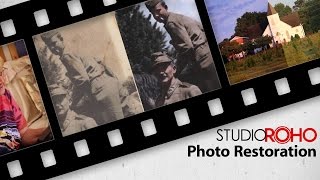


















Comments